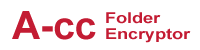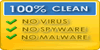Frequently Asked Questions
How convenient and efficient use of A-cc Folder Encryptor
Folder encryption: a main folder (not on the system where the
partition C drive to ensure that the system file is not lost when
problems arise), such as D: \ emperor dedicated folder, another
folder in the main building, such as sub-folders "Document",
"image","movie ", "other"and subdirectories,
simply use the "secret folder " home folder encryption
protection can be achieved. This benefit is in the secret folder
double-click to open or decrypt a folder to access the use of
all of the documents, very easy to use and decrypt the user's
recovery
A-cc Folder Encryptor Vista/Windows7 whether to support
the latest operating system folder encryption?
Full support Vista/Windows7 folder encryption, you can use the
right encryption, such as intelligence testing all the features
of automatic recovery
A-cc Folder Encryptor for file / folder encryption
security strength it?
Super Secret file / folder encryption security high-strength double
encryption strength, encrypted files are protected anti-theft
function offline, away from the computer can not decrypt encrypted.
Super Secret Folder Encryption software uses the latest high international
high security strength encryption algorithm, encryption mode dual
national initiative to ensure that users of the data is absolutely
safe.
A-cc Folder Encryptor double encrypted files can
not be decrypted to get another computer?
Can not, double encrypted files are protected anti-theft feature
offline and can not get the other computer to decrypt! Force crack
damage files.
A-cc Folder Encryptor file / folder encryption double
note:
File / folder when you encrypt or decrypt the double anti-virus
software or turn off real-time monitoring software (NOD32 has
no effect on the test), to avoid interference with encryption
to prevent accidental damage to the file (encrypted before your
own backup). Is not encrypted on the computer for other operations
to avoid interference, encryption 10MB file about 10 seconds,
file size determines the processing time should be patient and
wait for completion of the file do not cause damage to force close
the software! Oversized file / folder encryption for a long time
does not recommend the use of double encryption.
A-cc Folder Encryptor decrypt the list is empty when
you have to decrypt the folder or disk partitions have the same
name the folder the same level ..... tips:
First, the folder has passed the "rescue" or "data recovery" decryption,
but the list is still displayed. Solution can be prompted to remove
Second, the software detected the same level directory of the
disk has the same list with the encrypted folder name, to avoid
data coverage, the operation will be suspended. Solution: The
disk at the same level directory rename the folder, then the decryption
can be. The third is the drive letter changes, such as a removable
disk, U disk drive letter change, or redo the system led to the
drive letter changes. Solution: Use Advanced - Ambulance function
- input path of the original letter can be decrypted recovery
operations.
A-cc Folder Encryptor why not allow encryption system
folder?
Run-time system calls related to system files, folders, if the
encryption system files, system folders may cause the system to
run without normal or crash. So, can not encrypt system files,
system folders. If you do not know how to differentiate, the easiest
way is to install the operating system after all is not going
to bring their own folders for file folder encryption, Deluxe
Edition original intelligent modules enable the system folder
protection, beginners to the safe use of, any encryption without
having to worry about encryption system folder, intelligent protection
is secure. The correct way: the data to be encrypted into their
new folder (not recommended into the C drive), and then encrypted.
A-cc Folder Encryptor folder encryption will take
up more disk space?
No, because the folder folder encryption super secret agent is
the system used by the underlying encryption technology, it will
not take up disk space.
Reinstall the system encryption after A-cc Folder Encryptor
list does not show?
Reinstall the operating system, if you format the system or install
the C drive, the C-Yiwai encrypted data is not lost, and is still
safe to be encrypted, of course, your C-encrypted data certainly
does not exist, so After the encrypted data is best not to put
the system disk. Trial users can use A-cc Folder Encryptor
of the ambulance function, enter the full path of the original
folder decrypt the rescue operation resumed, the registered version
you can use the restore function automatically detects the recovery
or contact technical support (To prevent any possible accidents, we suggest you to decrypt those encrypted folders before performing any special operations.)
If I uninstalled the A-cc Folder Encryptor software,
encryption can open the folder after it?
In the trial period as long as you reinstall the same version
of a "A-cc Folder Encryptor" function you can use the software
to open encrypted folder. The same version no problem, the registered
version of smart data recovery mode is compatible with all versions.
If I uninstalled the A-cc Folder Encryptor software,
along with encrypted folder to uninstall it?
You can rest assured that along with the encrypted folder will
not uninstall because the uninstall software and folder encryption
/ decryption has nothing to do.
A-cc Folder Encryptor Incompatible software versions:
This usually appears when your data is encrypted with a very old
version of the software, and you upgrade the software directly
from that to the latest version. Recent versions, however, are
compatible with each other. If it is really such a situation,
you can either reinstall the old version with which you encrypted
the data, or you can get help from the full version’s First Aid
Center.
If your question is not found in the FAQS, Please write
to mail: ![]()
If a problem only occurs when other software is running please include relevant details. If the problem involves an error message
please include the complete text of the error message. You can scroll this field to enter as much text as necessary. Please give us
as much information as possible so we can do our best to help. Thanks!